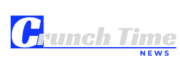Data privacy is a right, not a privilege. Data security has never been more important for small businesses than it is today. News headlines are full of data breaches. People are worried about identity theft, hacking, and having their data used against them. They’re worried about people stealing not only their data but their identities, and they’re worried about losing their credit cards, bank accounts, and other financial data.
Restrict access to sensitive data
Small businesses are not always prepared for the challenges of cybersecurity. In fact, according to a report released by HP, 90 percent of small businesses do not have a data backup and disaster recovery plan. In addition, 37 percent of small businesses had experienced a data breach in the last year alone. First and foremost, you need to understand that the potential damage that can be caused by a data breach can be significant.
Small businesses are often unaware of the importance of protecting their data. Even if a small business is not handling any sensitive data, the employees using the data for processes such as payroll, accounting, or customer service, must be aware of the importance of data protection.
Devise audit trails
It is important that you devise ways to track your data. This will help you to identify who has access to what data and how they are using it. This will also help you in case of data loss and fraudulent activities. You can devise audit trails by making use of automated tracking systems with the help of a service like managed detection and response with CyberUnlocked. You can also devise alerts and monitoring systems so that you can track any unusual activities. These services have the know-how, the technology, and the resources to detect and protect your business from hackers.
Setup automatic software updates
One of the first things you should do is to set up automatic software updates for your computers. This is a very simple task that you can perform in just a few minutes and will help protect your business from attacks. Many of us enjoy the benefits of automatic updates, so why not your business software? It’s important to keep your software updated to avoid vulnerabilities and security issues that may not be patched by your vendor. While the occasional update may not seem like a big deal, it could be the source of a breach.
You should probably check for software updates on a weekly basis in order to make sure that you’re up to date and never miss a security update. This is especially important when you’re dealing with a lot of sensitive data and need to ensure that you’re doing everything possible to keep it safe.
Protect passwords
Small businesses often have fewer resources than larger ones, so security is often an afterthought. But it doesn’t have to be. Password protection is essential to any small business, but it’s only the first step. Password protection is easy to find, but the next step is to figure out how to protect the information once it’s entered. Some programs now use two-step verification to keep the data safe. It’s worth the money to invest in a program that can help keep your information safe at all times.
Changing passwords every so often is a great way to protect your data. If a hacker were to gain access to your password, it would be useless to them after a certain amount of time. You can protect your passwords in a number of ways. The easiest way is to use a password manager. A password manager is a program that you can use to store passwords online. You can use the program to generate passwords and then store them in the program, so you don’t have to remember them. You can then use the program to log into any of your accounts. The program will then update your passwords, so you don’t have to worry about forgetting. This is a great way to protect your data.
Create a security strategy for personal devices
Personal devices that access company networks or cloud services can be a major security risk. They are often an easy target for hackers, who know that small businesses are often lax about securing these machines. When these devices are infected with malware, they can give hackers access to your company network and the sensitive data stored there.
It’s always great to be able to do more with our phones and tablets. But what happens when they’re hacked? Small business owners need to understand the security threats with using mobile devices and tablets. This includes understanding the data at risk, what can be done to prevent or limit the damage, and how to keep employees and customers informed.