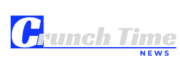A video enhancer is a video editing tool used by editors working in a variety of different fields and with a lot of different video formats. The goal of such a tool is to enhance the quality of the video on which it’s used.
That’s done by improving the resolution of the video and making it appear clearer and crisper. It can also crop, rotate and zoom the video with the end purpose of making the video easier to see and more useful when it comes to posting online.
When You Should Use a Video Enhancer?
Video enhancers are used to improve the quality of the video and they are therefore best used when videos require such improvement. This means that the resolution of the video needs to be encashed, but there could be other reasons as well.
The tool can be used to make the video more stable, and filter its colors. It’s also a useful tool for quickly cropping and flipping the video. Other software solutions could be used for this purpose but the video enchases are simpler than other editing tools.
How to Choose a Video Enhancer?
There are many things to consider when choosing a video enhancer tool. One of the ways of making a call is to check Truely and use its reviews to select the software tool that will suit your needs the most. It’s also useful to know how you plan to use the tool before deciding on which one you’ll purchase.
Some of these tools are free while others require a subscription to be used or at least to be used with the full range of features. It’s also an important consideration to make before making a call.
Filmora Video Editor
Filmora video editor is one of the most commonly used video editing tools out there and it offers a resolution enhancing feature as well. It’s available for both Mac and Windows and it’s on the cheap side of things when it comes to what you get for the price. It also comes with a lifetime subscription which is probably worth it if you plan to work on the tool for years.
There’s also a free version but it makes a watermark on the video and that’s why most users avoid it. The tool will stabilize the video, make it brighter and improve the resolution.
Power Director
Power director is a video enhancer tool made to be used on mobile devices. It only supports Android and even though it’s a small tool, it packs a punch in terms of the feature it offers. The app is almost as good as a professional-grade tool that costs way more.
The app can also be used as a photo editor even though it doesn’t have as many features as professional tools used in the field. At this point, there are more than 100 million Power director users, which makes it one of the most popular video editing tools for mobile devices.
Pinnacle Studio Pro
It’s another mobile app used to improve video quality, but it’s only available for iOS instead of Android. There’s also a desktop version that has more features, but if you want a simple and small tool to use for this purpose alone, the app is the way to go.
It also features tools used to improve audio quality and that basically makes it the only tool you need to make mobile device videos better if your demands aren’t that high. Videos improved by this app are best used on social media.
Video Shop
Video Shop is a cross-platform app made to improve mobile videos. It’s a much less serious app than the one we discussed before, both in terms of the aesthetic it provides and in terms of the features you can use on it. It’s therefore made for social media first and foremost.
You can also add audio, including cute noises and other effects that are mostly made to be social media-friendly. However, the app does improve the video quality, has a slow-motion effect, and is a voiceover tool, which is a pretty serious feature considering the market it’s made for.
In Shot
In Shot has over 100 million users as well both on Android and on iOS. The app is made to edit and improve the videos made for mobile devices and therefore mostly social media. It can be used to edit videos and improve on their resolution so in theory, it can be the only device you use.
The most important features it has to offer include: trimming videos, merging videos together, adding filters, effects, and controlling the speed of the video. It can also make the resolution of the video better and therefore better suited to social media.
Topaz Video Enchase AI
Topaz Video Enchase AI is a simple tool that can’t do that much and it’s only made to be a tool for increasing the video resolution. If this is the only thing you want to be done, Topaz Video Enchase AI is the tool for you, but that’s where it hits its limit.
It can be used for videos of all sizes and all types, but it’s mostly used to improve on simple videos such as the ones you could post on social media. It’s a tool best suited to beginners and those who don’t plan to do much more with the videos.
Which One to Choose?
There’s no one simple answer to this question and it depends on how you plan to use the tool and with what purpose. If your only go, is to get an inexpensive tool that will improve the low-resolution videos you want to post on social media, anyone will do.
However, if there’s a chance you plan to use a video enhancer to do something more than that, you could choose one of the more sophisticated tools and learn about its advanced features later on. It’s also important to take into account the platform and the operating system you plan to use.